If you are a newly registered beneficiary of the Benazir Income Support Program (BISP), you may be wondering how to check if your payment has been processed. The Kafalat program offers financial assistance every three months to deserving families, but many beneficiaries are unsure about the status of their payments. In this article, we will guide you through three easy methods to check your BISP payments.
Understanding the Kafalat Program
The Kafalat program is designed to provide financial aid to low-income families in Pakistan. Once you complete the registration process, it’s important to verify whether your payment has been credited. Here are three straightforward methods to check your payment status.
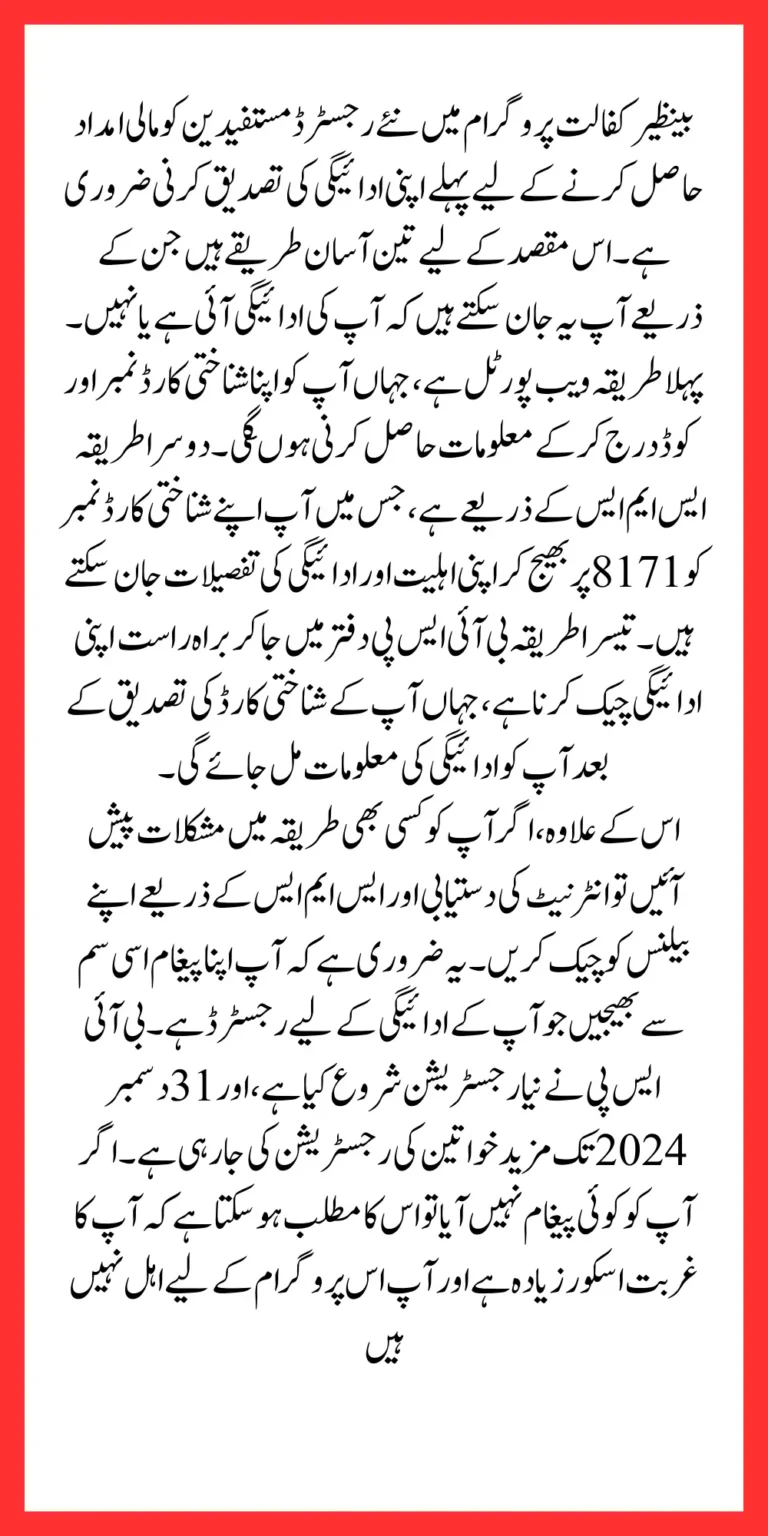
Method 1: Check Payment Through the BISP Web Portal
One of the easiest ways to check your payment status is through the BISP official web portal. This method is especially convenient for those who may have difficulty accessing the internet or prefer to check from home. Here’s how you can do it:
- Visit the BISP Portal: Go to the official BISP website dedicated to payment checks.
- Fill Out the Form: A form will appear asking for your details.
- Enter Your ID Card Number: Input your ID card number without any dashes.
- Enter the Verification Code: Type in the code displayed on the screen.
- Submit the Form: Click the submit button and wait for the information to load.
After a short wait, you’ll receive details about your payment status, confirming whether your funds have arrived.
Method 2: Check Payment via SMS
If you don’t have internet access or prefer using your mobile phone, you can check your payment status via SMS. This method is straightforward and can be done quickly. Here’s how:
- Open Your Message App: Go to the messaging application on your phone.
- Compose a New Message: Type your ID card number without any spaces or dashes.
- Send the Message: Send this message to 8171.
- Wait for a Response: You will receive a reply shortly with details about your eligibility and payment status.
This method is particularly useful for those who may not have access to a smartphone or the internet.
Method 3: Visit the BISP Office
If you prefer a face-to-face interaction or need assistance, visiting a local BISP office is another option. Here’s what to do:
- Go to the Nearest BISP Office: Find your nearest BISP office location.
- Speak to a Representative: Inform the staff that you want to check your payment status.
- Provide Your ID Card: The representative will ask for your ID card number and may verify your identity through a thumbprint.
- Receive Information: The staff will inform you whether your payment has been processed and guide you on the next steps.
This method is effective for those who prefer direct assistance and want to clarify any issues regarding their payments.
Troubleshooting Payment Issues
If you encounter problems while checking your payment, here are some tips:
- Check Internet Connection: Ensure you have a stable internet connection if you are using the web portal.
- Verify Your ID Card Number: Double-check that you are entering your ID card number and the verification code correctly.
- SMS Balance: If you are using the SMS method, ensure that your mobile account has sufficient balance to send messages.
New Registration for Beneficiaries
BISP has recently announced that new beneficiaries can still register for the program. As of now, approximately 700,000 women have completed their registration. If you haven’t registered yet, the process is open until December 31, 2024. Make sure to check your eligibility through the NSER survey to see if you qualify for assistance.
Final Thoughts
If you are a newly registered beneficiary of the BISP Kafalat program, it’s crucial to verify your payment status before attempting to collect your funds. By following the three methods outlined above, you can easily check whether your payment has been processed. Remember, you can collect your funds from designated banks or camps once you receive confirmation of your eligibility.

